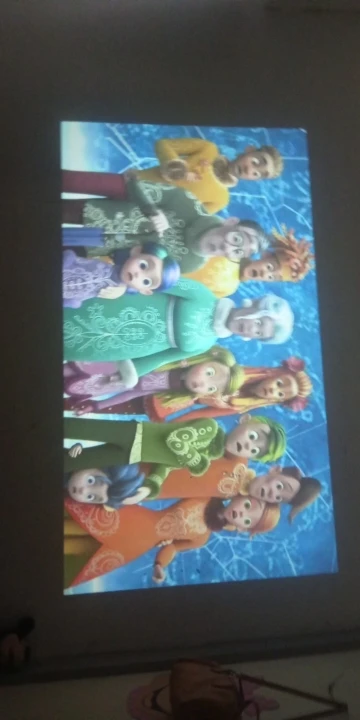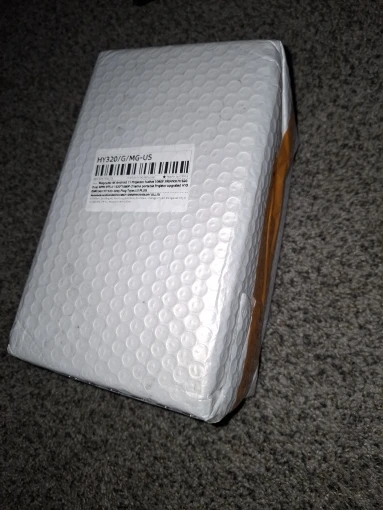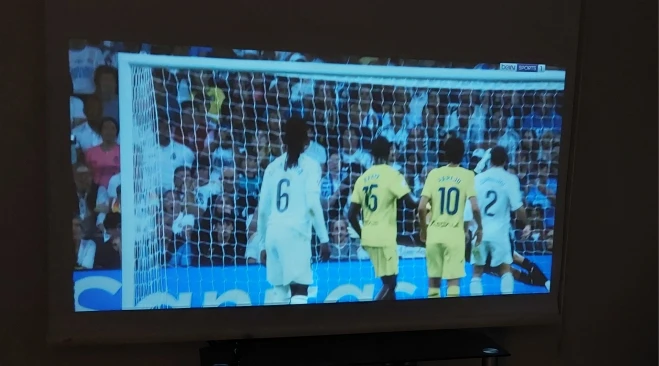- Description
- Shipping
- Our Guarantee
Experience stunning visuals with the Magcubic HY320 4K Android 11 Projector! Featuring native 1080P resolution, 390 ANSI lumens, Dual WiFi 6, and Bluetooth 5.0, this portable home cinema projector delivers smooth, high-quality projection for movies, gaming, and streaming.
🔧 Key Specifications:
✅ Resolution: Native 1080P (1920x1080P), supports 4K content
✅ Brightness: 390 ANSI lumens for vivid, crisp images
✅ Operating System: Android 11 for seamless streaming & apps
✅ Wireless Connectivity: Dual WiFi 6 & Bluetooth 5.0 for faster, stable connections
✅ Upgraded Model: Improved HY300 version with enhanced performance
✅ Projection Size: Portable design with cinema-quality visuals for any space
✅ Multiple Ports: HDMI, USB, AV, and AUX for versatile connectivity
✅ Built-in Speaker: High-fidelity audio for an immersive entertainment experience
✅ Compact & Portable: Lightweight design, perfect for home theater, travel, and outdoor movie nights
🎯 Why Choose the Magcubic HY320?
✔ True 1080P native resolution with 4K support
✔ 390 ANSI brightness for clear, sharp images
✔ Upgraded dual-band WiFi 6 & Bluetooth 5.0
✔ Smart Android 11 system for app streaming
✔ Portable and compact for versatile use
Transform any space into a private cinema with the Magcubic HY320! 🎥✨
Orders from local suppliers typically arrive within 3-5 business days, while international shipments may take up to 4 weeks in rare cases of delays. Most orders arrive on time. Processing takes a maximum of 2 business days, after which we provide a tracking number so you can monitor your delivery every step of the way.
For any assistance, feel free to contact us at you@cloud9emporiumhome.com. We're happy to help!
We believe that we make some of the greatest products in the world, and with that we offer you a 7-day money-back guarantee after your product is delivered.
If you don't have a positive experience for any reason, we will do whatever it takes to ensure you are 100% satisfied with your purchase.
Kindly reach out by selecting the chat icon in the lower right so we can help resolve the problem.